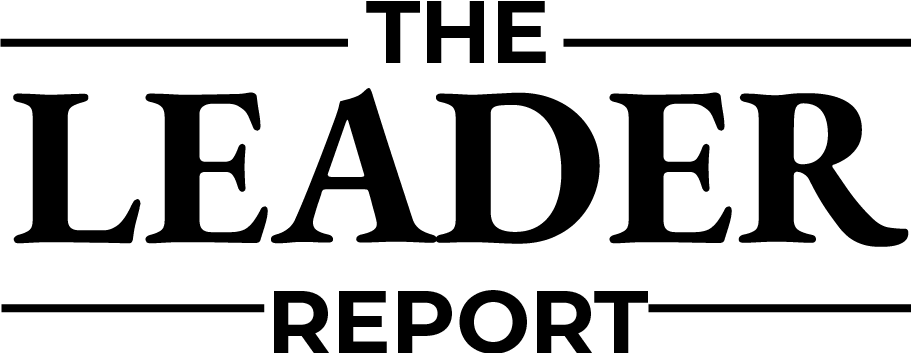Introducing the Command Palette in Microsoft PowerToys
Microsoft has recently introduced an updated launcher application called Command Palette, designed to streamline access to commands, applications, and development tools for Windows users. This new utility is a significant evolution from the original PowerToys Run, which debuted almost five years ago.
Key Features of Command Palette
Command Palette offers a robust set of functionalities that cater to power users and developers. The application enables users to:
- Efficiently search for applications, folders, and files.
- Perform calculations and execute system commands.
- Launch command prompts and navigate to shell shortcuts.
- Open websites and conduct web searches seamlessly.
This versatile application behaves similarly to other launcher interfaces like Spotlight on macOS and Alfred, making it intuitive for users familiar with those environments.
Integration of Window Walker
A notable enhancement in Command Palette is the integration of the previous Window Walker PowerToy. This feature simplifies the process of switching between open windows, making multitasking more efficient and user-friendly.
Customization and Extensibility
One of the standout aspects of Command Palette is its customizability. Users can extend its functionality through support for extensions, allowing them to add additional commands and features tailored to their specific needs.
Availability and Accessibility
The Command Palette became available to users in early April and can be activated with the keyboard shortcut Win + Alt + Space once PowerToys is installed. Microsoft has expressed that Command Palette is intended as a successor to PowerToys Run; however, both functionalities remain accessible for the time being. Recent updates were implemented in anticipation of Microsoft’s Build developer conference on May 19th.
Conclusion
The Command Palette represents a significant step toward enhancing user experience within the Windows ecosystem. By merging various utilities into a single, customizable launcher, Microsoft aims to empower users with increased efficiency and streamlined access to essential tools and commands.