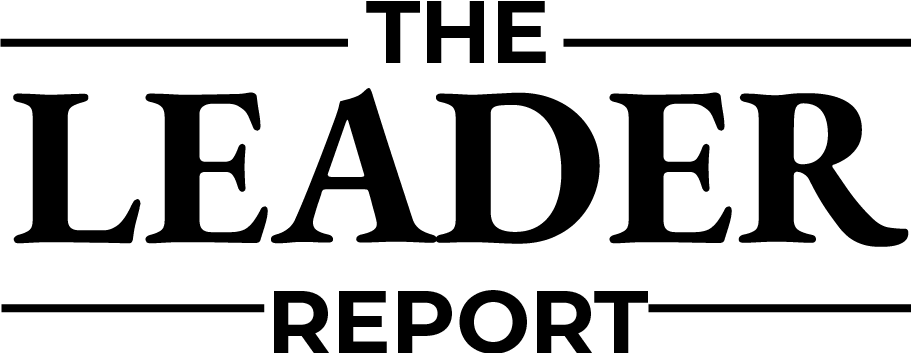Streamlining PDF Management with UPDF
In today’s fast-paced digital world, efficiency is key for both individuals and businesses. If you have ever struggled with managing, editing, or converting PDF documents using various tools, you’re not alone. Many find themselves overwhelmed by the myriad of applications available for PDF management. However, there’s a solution that seeks to unify these multiple functionalities into a single platform: UPDF. This powerful tool is available on multiple operating systems, including Windows, Mac OS X, iOS, and Android, making it a versatile option for users across different devices.
What is UPDF?
UPDF stands out as the ultimate multi-tool for PDF editing. Offered at a limited-time promotional price of $47.99 for a lifetime subscription (regularly priced at $149), it presents a significant opportunity for new users looking for a reliable PDF management solution. To unlock this special offer, potential customers can use the code HOLIDAY20 at checkout. UPDF is designed to streamline the often tedious process of dealing with PDF files, allowing users to focus on their productivity without the hassle of juggling different tools.
A Comprehensive Range of Features
One of the primary advantages of UPDF is its extensive feature set. The tool allows users to easily edit text and images within PDFs, making it a breeze to fix typos or alter graphics. Additionally, you can annotate documents, convert PDFs to various formats, and even utilize AI-powered features for a more interactive experience with your documents. These functionalities make UPDF an ideal choice for business owners and professionals who frequently handle contracts, marketing materials, or important documents, enabling them to maintain a streamlined workflow.
The Challenges of Working with PDFs
Working with PDFs can often be a frustrating experience due to the limitations of traditional tools. Many users face challenges such as restricted editing capabilities, difficulty in adding signatures, and problems converting scanned documents. UPDF seeks to solve these issues by offering a user-friendly interface that integrates essential PDF management features into a single application. This level of accessibility is crucial for business leaders who need to process a variety of documents swiftly and efficiently.
Real-Time Access and Storage
Another advantage of UPDF is its integration with cloud services. With 2 GB of cloud storage included, users can access their files from any device in real-time. This feature not only enhances productivity but also addresses common problems associated with lost files or disorganization. For business owners, seamless access to critical documents from multiple platforms can significantly reduce bottlenecks in workflows and improve overall efficiency.
Cost-Effective Lifetime Subscription
One of the most appealing aspects of UPDF is its cost structure. Users can enjoy a lifetime subscription for a one-time payment of $47.99—eliminating concerns about ongoing subscription fees or renewal dates. This makes UPDF a financially sound investment for anyone looking to enhance their document management capabilities without the burden of monthly costs. The simplicity of a lifetime subscription also allows users to focus on utilizing the software’s features rather than managing payments.
Conclusion
In summary, UPDF stands as a powerful and versatile tool designed to meet the needs of individuals and businesses alike. Its extensive array of features—including text and image editing, annotation, conversion, and AI chat—consolidates what often requires multiple separate tools into a single, user-friendly application. By offering a cost-effective lifetime subscription, UPDF removes financial barriers and enhances productivity, making it an essential choice for anyone working with PDF documents. By taking advantage of their limited-time offer, users can ensure they have the tools they need to manage, edit, and protect their PDFs effortlessly.
FAQs
- What operating systems does UPDF support?
- UPDF is compatible with Windows, Mac OS X, iOS, and Android devices, allowing for flexibility across different platforms.
- How do I claim the lifetime subscription offer?
- To obtain the lifetime subscription at the promotional price of $47.99, simply use the code HOLIDAY20 at checkout.
- Does UPDF require a monthly subscription?
- No, UPDF offers a one-time payment option for a lifetime subscription, eliminating the need for monthly fees.
- What features are included with UPDF?
- UPDF includes editing tools for text and images, annotation features, file conversion capabilities, and AI chat functionalities for enhanced document interaction.
- Is there cloud storage available with UPDF?
- Yes, UPDF provides 2 GB of cloud storage, enabling users to access their files in real-time from any device.