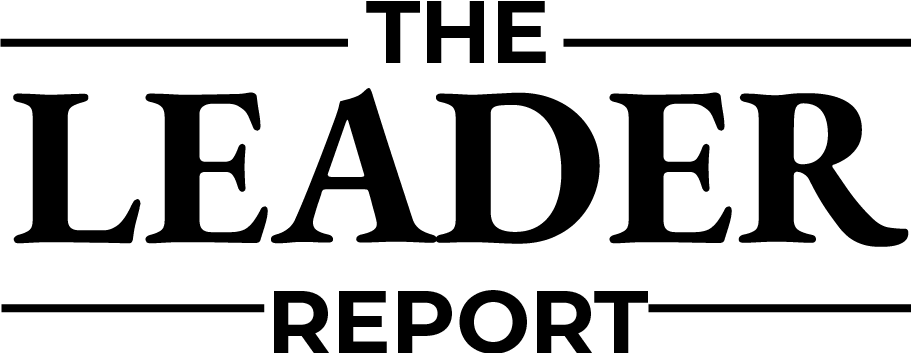Introduction to Google’s Accessibility Features in ChromeOS
Google has recently unveiled a series of significant updates to ChromeOS, primarily focusing on enhancing educational experiences and improving accessibility for users. These updates are pivotal, particularly as they introduce innovative functionalities aimed at aiding individuals with movement disorders. Among the standout features is a remarkable capability that empowers users to control their computers through head and facial expressions. This initiative is a part of Google’s ongoing commitment to inclusivity and accessibility in technology.
Head and Facial Expression Control Feature
The newly developed functionality that allows users to navigate their devices using head movements and facial expressions represents a groundbreaking advancement in accessibility technology. First announced in December, this feature is now being rolled out for use on compatible Chromebooks, with Google suggesting that devices come equipped with at least 8GB of RAM for optimal performance. This enhancement aims to provide an alternative means of interaction for those who may have difficulty using traditional input devices like keyboards and mice.
Previous Projects and Development
This is not Google’s initial venture into harnessing facial movements as a method of control. Previously, the company developed Project Gameface, an open-source AI accessibility tool designed specifically for Windows gaming. This project illustrated Google’s dedication to ensuring that gaming, and by extension technology, remains accessible to everyone, including those with physical limitations. A demonstration video showcasing the technology’s capabilities, led by Amanda Lynn Dietz, one of the software engineers involved in its development, highlights the potential of this innovative tool.
Future Chromebook Offerings
Aside from the advancements in accessibility, Google is also looking ahead with plans to release over 20 new Chromebooks in 2025. This lineup includes various devices under its standard Chromebook and Chromebook Plus categories. Some models already announced, like the 14-inch Lenovo Chromebook Plus 2-in-1, are indicative of Google’s continued efforts to innovate and expand the Chromebook ecosystem. While Google includes devices that have already been released, such as the Samsung Galaxy Chromebook Plus, their future offerings project a commitment to versatility in functionality and design.
Classroom Enhancements through Class Tools
In the educational sector, Google has introduced a feature known as Class Tools, designed to help teachers manage student engagement effectively. With Class Tools, educators can share content directly to students’ screens and monitor their progress in real-time. The functionality also includes the ability to turn on live captions and translations, enabling a more inclusive environment for diverse learners. This is significant for modern classrooms, where technology integration plays a crucial role in teaching methodologies.
Integration with Figma for Enhanced Collaboration
Additionally, the integration of Figma’s FigJam within Google Classroom expands the collaborative capabilities for teachers and students. This feature permits educators to assign digital whiteboards to facilitate brainstorming sessions and group activities. Such integration not only enhances interactive learning but also enables educators to monitor student contributions effectively, thus fostering a sense of accountability in group settings.
Conclusion
The recent updates by Google to ChromeOS represent a meaningful step forward in the realm of accessibility and education. The introduction of head and facial expression control is particularly noteworthy, providing individuals with movement disorders a new avenue for interacting with technology. Coupled with the enhancements made to Google Classroom and the anticipated new Chromebook models, Google’s commitment to making technology accessible and productive for all users is evident. As these features continue to evolve, they are poised to redefine how technology is perceived and utilized in both educational and personal settings.
FAQs
What are the requirements for using the head and facial expression control feature?
Users should have a compatible Chromebook with a minimum of 8GB of RAM to use the head and facial expression control feature effectively.
How does the Class Tools feature work?
The Class Tools feature allows teachers to control and share content with students in real time, view students’ screens, and facilitate group activities through Google Classroom.
What is Figma’s FigJam, and how is it used in education?
Figma’s FigJam is an online collaborative whiteboarding tool that allows students to brainstorm and work together on projects, providing an interactive platform for class assignments and discussions.
Will these new features be available on older Chromebook models?
Some features may be limited to newer Chromebook models with specific hardware capabilities. Older models may not support all functionalities introduced in the latest updates.
Is there a cost associated with using these new features?
Most features in Google Classroom and ChromeOS are included at no additional charge, as they are part of Google’s suite of education tools provided to schools and educators.