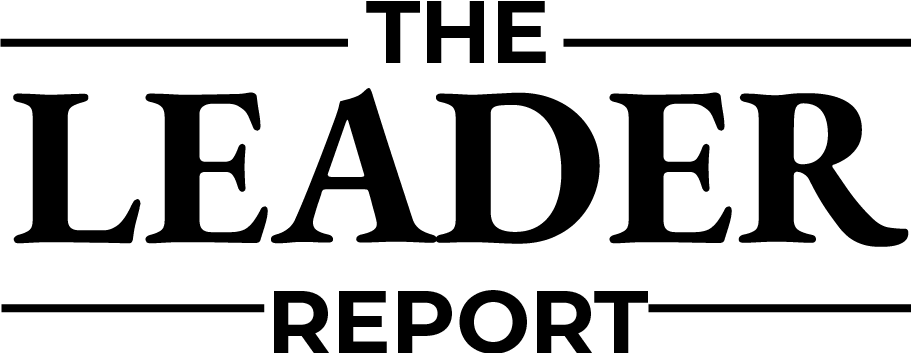Managing Your Data with 23andMe: A Comprehensive Guide
Customer Privacy Assurance
23andMe places a strong emphasis on customer privacy. According to a company spokesperson, customer information is not shared with third parties unless explicit consent is granted by the user. This includes employers, insurance providers, law enforcement, and any public databases.
“We treat law enforcement inquiries, such as a valid subpoena or court order, with the utmost seriousness. We use all legal measures to resist any and all requests in order to protect our customer’s privacy,” the spokesperson stated. “To date, we have successfully challenged these requests and have not released any information to law enforcement.”
Steps to Permanently Delete Your Data
If you decide to delete your data from 23andMe, the process is straightforward:
- Log into your account and go to the Settings section.
- Scroll to the 23andMe data section and select View.
- For security, you may need to enter your date of birth.
- Choose any personal data you wish to download to a private computer.
- After making your selections, scroll to the bottom and click on Permanently delete data.
- You will receive a confirmation email from 23andMe regarding their account deletion policy, at which point you must confirm your deletion request.
Once confirmed, the deletion process will begin immediately, and you will lose access to your account.
Handling Your Genetic Sample
Upon setting up your 23andMe account, you have the option to either have your saliva sample destroyed or stored for future analyses. If you wish to delete your account after previously opting to store your sample, the company will take care of destroying the sample as part of the account deletion process.
Keeping Your Genetic Data Elsewhere
Should you desire to remove your data from 23andMe but still want it available for genealogical purposes, consider that other DNA testing services, such as FamilyTreeDNA, MyHeritage, GEDmatch, and Living DNA, permit users to upload DNA results from different platforms. However, it’s essential to note that 23andMe and Ancestry do not accept uploads from other services.
Downloading Your Raw Genetic Data
To download your raw genetic data from 23andMe, follow these steps:
- Go to you.23andme.com/tools/data/.
- Select your profile name from the top right corner and click on Resources.
- Choose Browse raw genotyping data, then click Download.
- Access Account settings and click View under 23andMe data.
- Enter your date of birth for security verification.
- Check the box acknowledging the risks tied to uploading your data to third-party sites and click Submit request.
Keep in mind that uploading your genetic data to other services could compromise your privacy. There is a risk that harmful entities might misuse DNA data to create false profiles, which could then be linked to personal information.
“This is one reason why we don’t support uploading DNA to 23andMe at this time,” the spokesperson added.