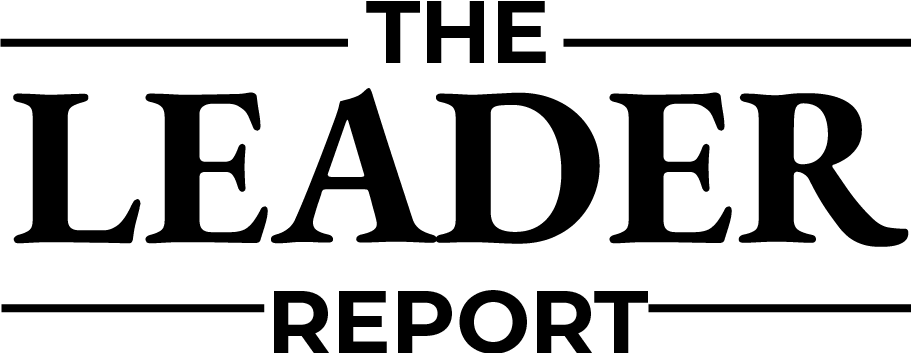Microsoft Introduces Voice Activation for Copilot in Windows 11
Overview of the New Feature
Microsoft is currently rolling out a voice activation feature for its Copilot application in Windows 11. This exciting addition allows users to initiate conversations by simply saying, “Hey Copilot!” Windows Insiders who have the updated version of the app can participate in testing this feature after opting in.
How to Enable Voice Activation
To utilize the voice activation feature, users must enable it within the app settings. It’s important to note that this update is not yet universally available; it is gradually being made accessible to Insiders globally who have their display language set to English. Users can check if they have access by verifying their Copilot app version—look for version 1.25051.10.0 or newer.
User Interface and Notifications
Once the feature is activated, users will observe a microphone icon appear at the bottom of their screen. A chime notification will indicate that the app is actively listening for commands.
Privacy and Functionality
According to the company’s FAQ, the voice activation feature employs an on-device wake word detection system that utilizes a 10-second audio buffer. Notably, audio clips are not transmitted to the cloud or stored locally, ensuring user privacy. This feature can recognize the wake word even when offline; however, internet connectivity is essential for the Copilot Voice feature to function properly, as it relies on cloud processing for executing commands.
Conclusion
Microsoft’s innovation in voice activation for the Copilot app signifies a move towards more intuitive user interactions in Windows 11. With the gradual rollout, users who qualify will find this feature enhances their experience, allowing for hands-free engagement with their operating system.