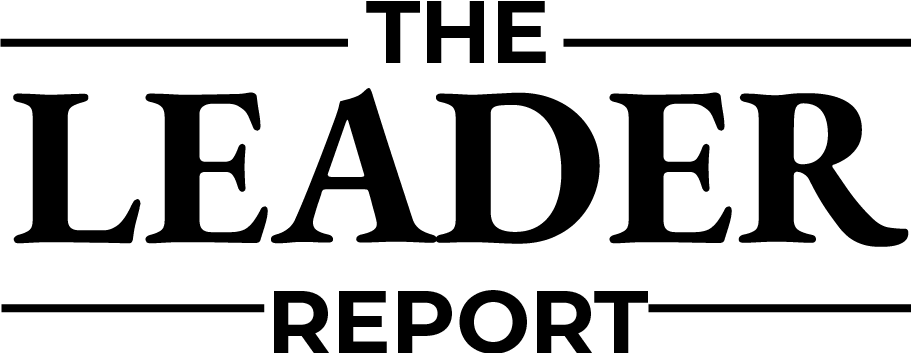End of Support for Microsoft 365 Apps on Windows 10
Microsoft has declared that it will cease support for Microsoft 365 Apps on Windows 10, coinciding with the end of support for the operating system itself on October 14, 2025. This announcement signifies that both individual consumers and businesses that rely on these applications will need to transition from Windows 10 to Windows 11 to ensure continued functionality of their software. As technology and user needs evolve, this shift underlines Microsoft’s strategy to encourage users to adopt newer, updated systems.
Official Announcement and Implications
In a blog post, Microsoft specified that “Microsoft 365 Apps will no longer be supported on Windows 10 devices starting October 14, 2025.” This timeline indicates a clear need for users to upgrade to Windows 11 for ongoing support and updates for the Microsoft 365 application suite. The move is aligned with the broader trend of deprecating older technologies in favor of environments that can better support modern performance and security standards.
Functionality Post-End of Support
While the cessation of support for Office apps on Windows 10 sets a firm deadline, it does not imply that the applications will become non-functional immediately after this date. According to Microsoft, even post-October 2025, the applications will still be operational. However, a warning accompanies this reassurance: “performance and reliability issues may occur over time.” This highlights the importance of considering long-term usability, especially in business environments where stability is critical.
Microsoft’s Push for Windows 11 Adoption
In recent statements, Microsoft has actively promoted the transition away from Windows 10, dubbing 2025 the “Year of Windows 11 PC Refresh.” This marketing strategy is designed to shift consumer focus towards upgrading their current devices instead of continuing to use unsupported operating systems. Yusuf Mehdi, Microsoft’s executive vice president and consumer chief marketing officer, stated, “We believe that one of the most important technologies that people will refresh in 2025 will not be refrigerators, televisions, or mobile phones,” emphasizing the necessity for modern computing environments.
Challenges in Upgrading to Windows 11
Despite Microsoft’s promotional efforts, the adoption of Windows 11 is facing challenges. One significant hurdle is the strict hardware requirements that make many older systems ineligible for upgrade. In particular, the mandate for a Trusted Platform Module (TPM) 2.0 has drawn criticism, as it essentially locks out numerous existing devices from experiencing the latest Windows environment. Microsoft is aware of these challenges and is employing various strategies—including full-screen prompts—to persuade Windows 10 users to invest in new hardware.
Extended Support Options for Consumers
In light of the impending end of support for Windows 10, Microsoft has offered extended security updates for consumers, marking a notable shift in their support policy. For a fee of $30, individuals can extend their updates for one additional year, while businesses have the option to purchase extended updates for up to three years. This initiative provides some relief for users who may need more time to transition to the newer operating system, acknowledging the diverse needs and conditions of different user groups.
Conclusion
The end of support for Microsoft 365 Apps on Windows 10 marks a significant milestone for both Microsoft and its user base. As the tech giant steers its customers towards Windows 11, the implications are profound, especially for businesses reliant on stable software functions. The challenges posed by hardware compatibility will likely influence the pace at which users upgrade their systems. Nevertheless, with available extended support options, users have some flexibility to manage the transition. Overall, as Windows 10 phases out, the upgrade to Windows 11 seems not only necessary but also inevitable for streamlined operations in a digital landscape that continuously evolves.
Frequently Asked Questions (FAQs)
What happens to Microsoft 365 Apps on Windows 10 after October 14, 2025?
After October 14, 2025, while Microsoft will no longer support 365 Apps on Windows 10, the applications will still function. However, users may experience performance and reliability issues as time progresses without official updates.
Do I need to buy new hardware to use Windows 11?
Yes, many users will need to purchase new hardware to comply with Windows 11’s stringent requirements, which include the TPM 2.0 chip requirement.
What are the costs associated with extended support updates for Windows 10?
Consumers can purchase extended support updates for $30 for an additional year, while businesses have options to buy extended updates for up to three years at varying costs.
How can I upgrade to Windows 11?
To upgrade to Windows 11, check your device’s compatibility with the system requirements, and if eligible, follow the upgrade prompts available through Windows Update.
Can I continue to use Windows 10 after support ends?
Yes, you can continue using Windows 10 after support ends, but be aware that you will no longer receive security updates, which could make your system vulnerable over time.